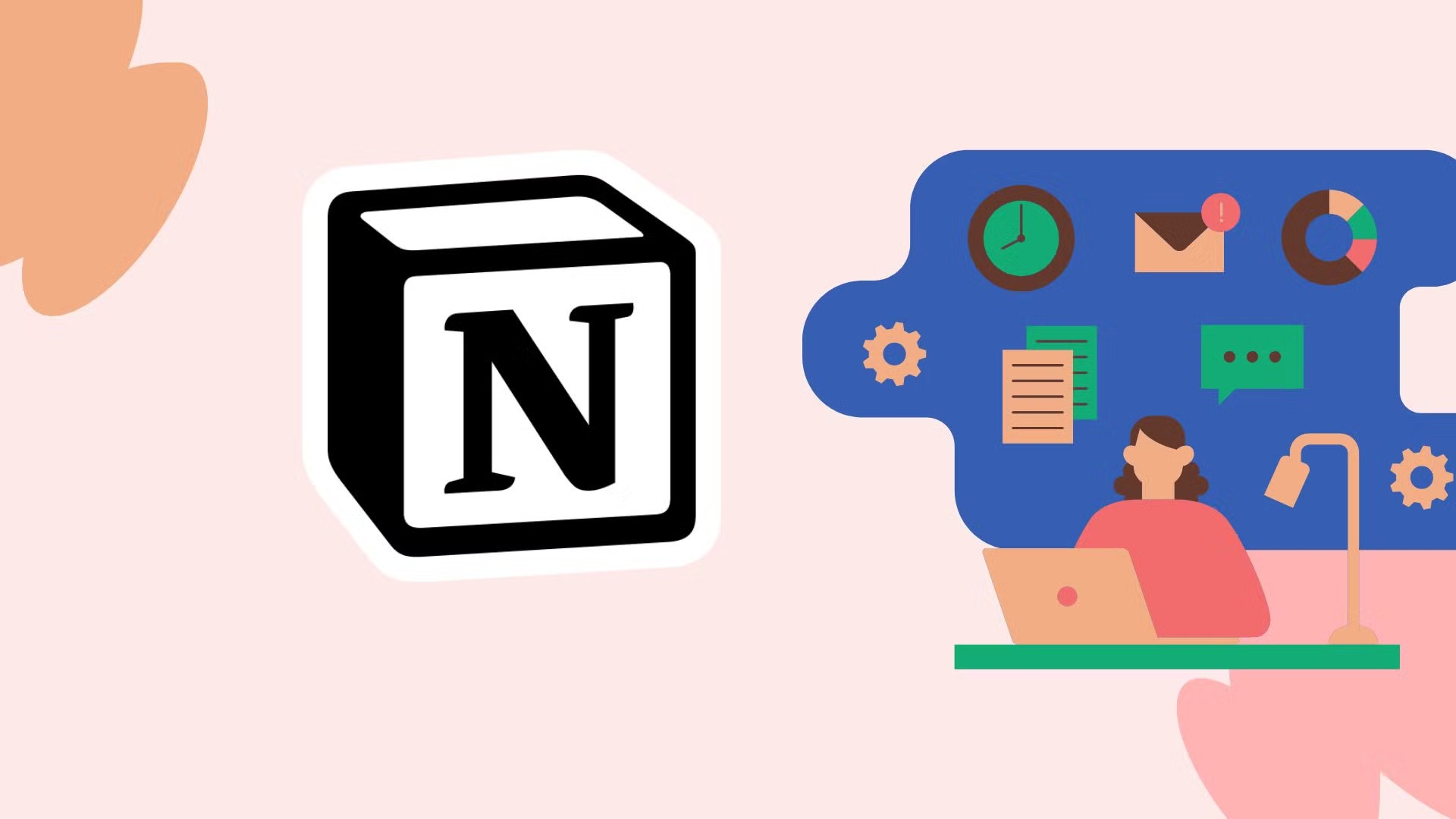Welcome to this step-by-step guide on configuring your Notion workspace for integration with applications like DocuMee.
What is a Notion Workspace?
A Notion workspace is your central hub for organizing notes, documents, databases, and projects. Each workspace has a unique shareable URL that is used during integrations.
https://www.notion.so/<workspace-name-or-page-id>
This link is essential when integrating Notion with tools like DocuMee, as it allows access to the necessary content within your workspace.
Step 1: Locate Your Notion Workspace or Page Link
- Log in to your Notion account.
- Navigate to the page or database you want to integrate with DocuMee.
- Copy the URL from your browser’s address bar.
💡 Example: If your page URL is https://www.notion.so/myteam/Project-Docs-123456789abc, copy the entire link as-is.
Step 2: Share the Page with Integration Access
- Click “Share” on the top right of the Notion page.
- Enable “Share to web” (if required by the integration).
- Click “Invite” and add the integration bot (you’ll get this bot email or ID from the DocuMee setup instructions).
Step 3: Copy the Shared Link for Configuration
- Once sharing is enabled, copy the shared link again.
- Save it—you’ll use this in the DocuMee configuration screen.
Step 4: Retrieve Your Notion Integration Token
- To complete the integration, you’ll need a Notion API token.
- Go to Notion Integrations and create a new integration.
- Name the integration and assign it to your workspace.
- Once created, copy the internal integration token.
Step 5: Use the Link and Token in DocuMee
- Open DocuMee and navigate to the Notion integration settings.
- Paste the shared Notion page link and the integration token into their respective fields.
Final Notes
- Ensure that your Notion page is shared properly with the integration or bot.
- Verify that your integration has permission to access the required pages or databases.
- Store your token securely and avoid sharing it publicly.
By following these simple steps, you can easily configure your Notion workspace for seamless integration with DocuMee. If you need help retrieving the Notion token, refer to our tutorial on Notion integration setup or reach out to our support team.
Thank you, and happy configuring!